How to Connect Your Linnworks Account to SyncTools #
Congratulations on setting up your SyncTools account! 🎉
Now let’s walk you through connecting your Linnworks Account to automate your accounting workflows with QuickBooks or Xero.
Who Can Connect Linnworks? #
Only the owner of the Linnworks account has permission to authorize the connection with SyncTools.
Step-by-Step Guide to Connect Linnworks #
1️⃣ Go to Connections in SyncTools #
- From the SyncTools dashboard, click on: Settings > Connections
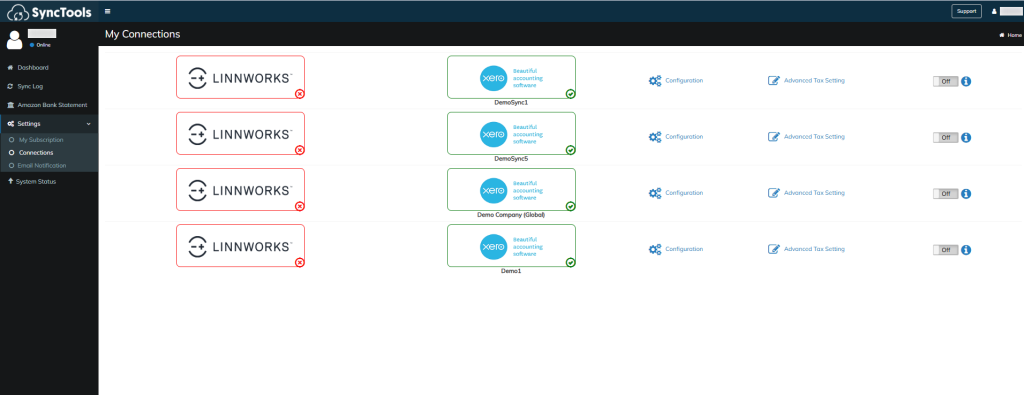
- Then, click on the Linnworks option to begin setup.
2️⃣ Authenticate Your Linnworks Account #
- Click on the Login button.
- Enter your Linnworks credentials and sign in securely.
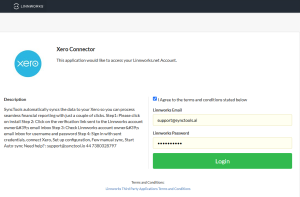
3️⃣ Choose the Right Linnworks Version #
- Select the appropriate version of Linnworks .
- You’ll be redirected to Linnworks to approve the connection.
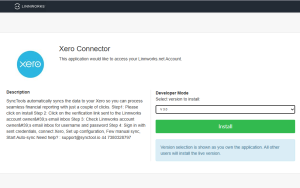
⚠️ Important Notes #
- Make sure you’re the account owner of Linnworks. If not, the connection will fail.
- Always choose the correct version of Linnworks for seamless integration.
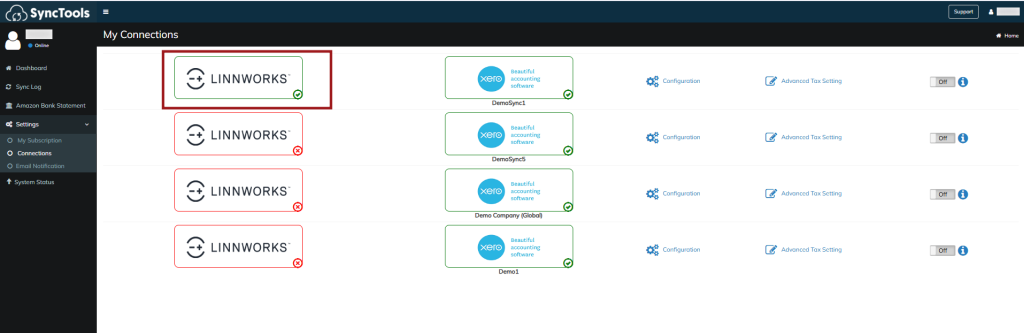
Once authenticated, you’ll be redirected back to SyncTools.In the Connections tab, Linnworks will now show as: Connected ✅





