

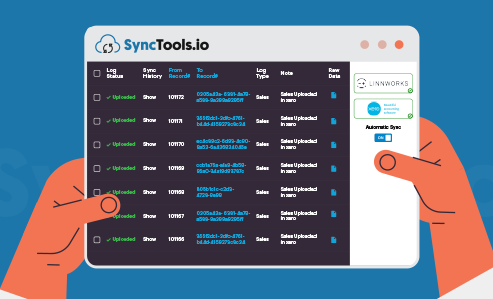
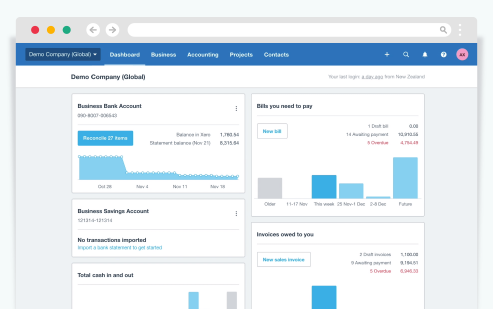

Sync transaction data from your linnworks account to your Xero account every 3 minutes automatically.
Bifurcate the sales data by each sales channel. In simple words, you know exactly how much sales, revenue, the net profit you made for amazon Uk vs amazon EU vs your own site. That helps you understand the ROI for each channel. It depends on the tracking categories of your Xero account.
Sync orders only from channels which you need in Xero. You can stop orders from certain channels to go in Xero using Source and subsource wise filters.
For the businesses with over 6000 orders per month, all the transactions for the day can be grouped under one invoice with the name of that source. Same group option is available for weekly or monthly basis too. You can create the grouping based on subsource, and country wise too or multiple layered options are also available: source & subsource grouping, source & country grouping, source - subsource & country grouping.
SyncTools takes Sales orders from linnworks either open or processed and creates invoices accordingly with the payment status, paid orders as paid invoice and unpaid orders as draft/awaited payment/awaited approval according to configuration.
SyncTools takes delivered purchase orders from linnworks and creates purchase orders or bills according to configuration. Line items for purchase orders/bills will be ‘description only’. SyncTools does not sync Item code/SKU.
If you sell a lot of small ticket items, SyncTools can bulk the sales into marketplaces/ sources for each day rather than deal with each sale. It can be based on sub sources or counties and either of combinations too.
Xero is online accounting software that lets you run your business easily and efficiently.
Know how you’re doing financially with secure daily updates from your bank accounts and a clear visual dashboard.
Easily create and send invoices with online payments and automated invoice reminders for faster payment.
Access your business finances anytime, from any internet-connected device, and use the Xero app for iOS and Android.
Invite your team and your advisors to work with you in real time from home, office, or on the go using the mobile app.

| Sales orders | Xero invoices | |
|---|---|---|
| Order no. | Invoice no. / reference no. | |
| Reference no. | Invoice no. / reference no. | |
| Shipping/ billing address | Contact info | |
| Customer information | Contact info | |
| Line items | Line items | |
| Unit price | Unit price | |
| Tax rate | Tax rate | |
| Shipping total | Lineitem - shipping as service | |
| Total amount | [Subtotal + Total Vat] = total amount | |
| Order payment status paid | Invoice payment status paid | |
| Order payment status unpaid | Invoice payment status - [draft/ awaiting payment/ awaiting approval] | |
| SKU codes of products | Item codes (* if needed) | |
| Source - subsource | Xero tracking category |
Direct sign up from the website is not available. So the user must install it from the linnworks app store.
linnworks > Apps > App store > Xero connector
Please refer to this User manual for detailed instructions
Click on settings > connections
Click on the Xero icon and connect your Xero account
Please use this User manual
Take our 14-day free trial.
 Trial begins immediately
Trial begins immediately
 No cc required
No cc required
 Change plans anytime
Change plans anytime
 Cancel anytime
Cancel anytime
Up to 2000orders/month
Synchronize sales order
1 Business
1 User
Free onboarding
Free phone & email support
Additional business entity at
$50/business/month
Up to 4000orders/month
Synchronize refunds
Sales grouping
Additional business entity At
$80/business/month
Up to 10000orders/month
Advanced tax rules
Multiple accounting software
Additional business entity at
$119/business/month
Synchronize sales order
1 Business
1 User
Free onboarding
Free phone & email support
Copyright © by SyncTools.io All rights reserved