Reconciling Shopify Payouts with Bank Transactions using SyncTools #
As an eCommerce business owner, you’ve likely experienced that end-of-day moment when you need to match what’s in your Shopify account with what’s actually hit your bank account. It’s a bit like trying to match socks after doing laundry – you know they should pair up, but sometimes it’s not as straightforward as it seems!
SyncTools transforms this potentially frustrating process into a smooth, automated journey. Let’s walk through how your Shopify payout data travels from your store to your Xero account, making reconciliation a breeze rather than a burden.
“Before using SyncTools, I spent hours every week manually reconciling Shopify payouts. Now it takes me less than 5 minutes to match everything perfectly.” – Sarah, Boutique Owner
How SyncTools Creates Perfect Reconciliation #
Step 1: The Payout Arrives #
Your Shopify store has been busy, and a payout has been processed. Shopify has deposited $185.29 into your bank account. This represents your sales, minus fees, plus shipping, adjusted for discounts – all combined into one deposit.
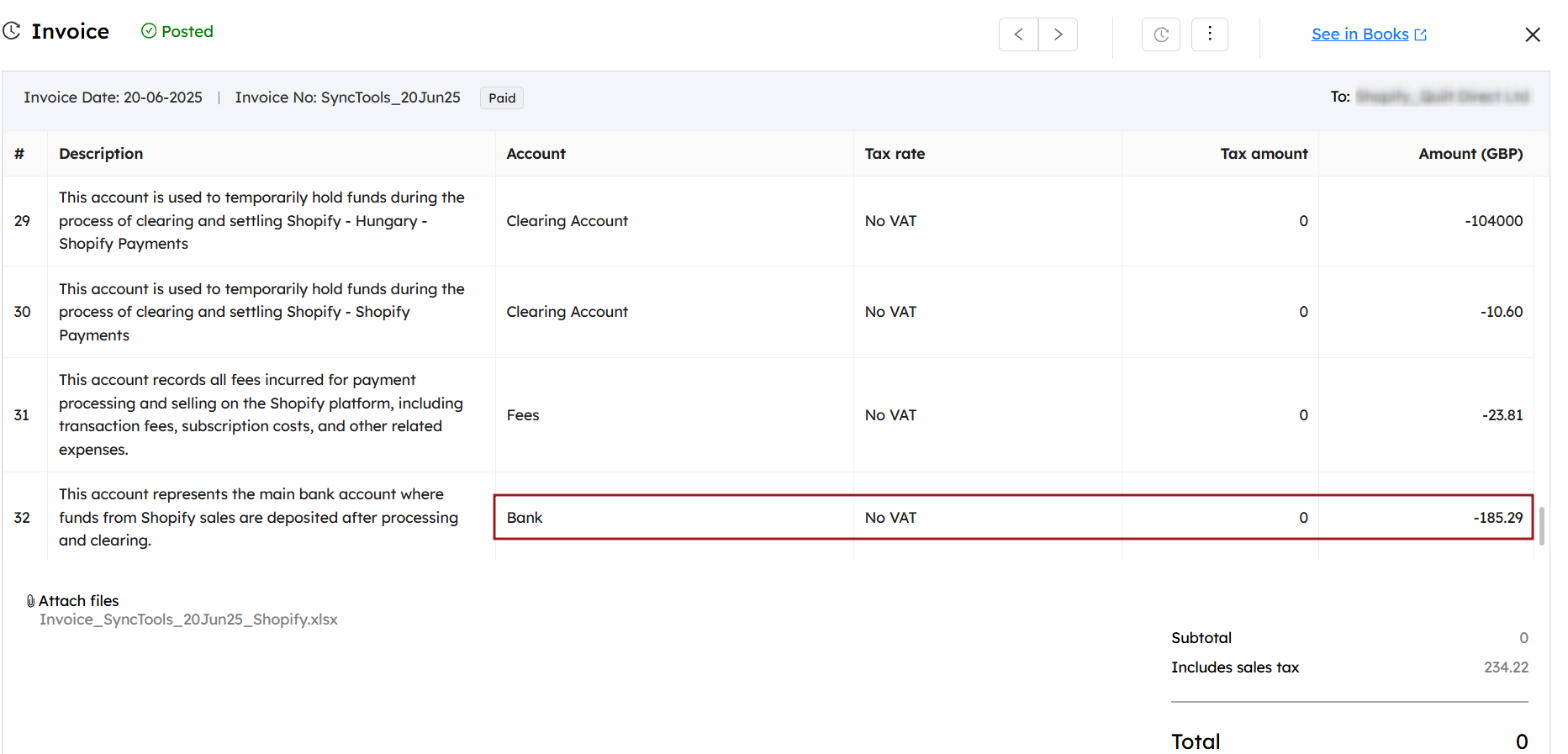
Step 2 : One Click Reconciliation
When you log into Xero and navigate to the “Bank transactions” section, you’ll see your $185.29 deposit waiting to be categorized. But here’s where the SyncTools difference becomes clear. #
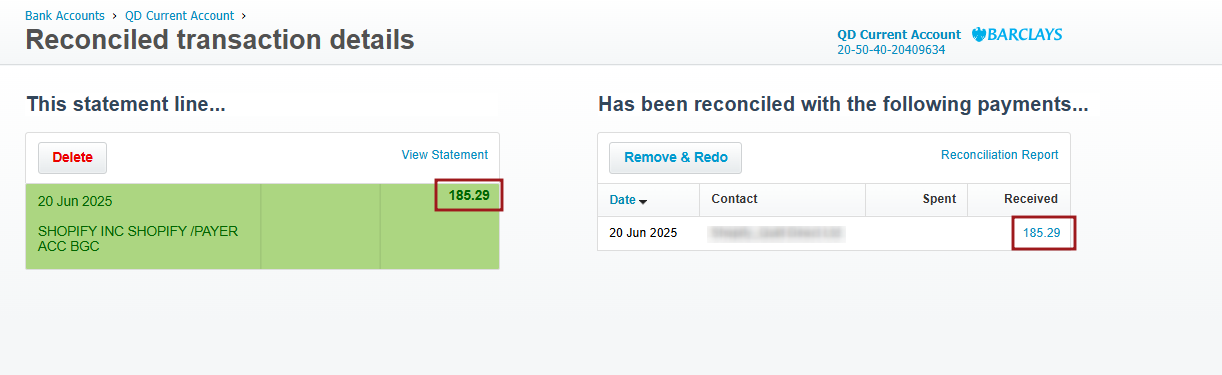
Instead of having to manually allocate this deposit to various income and expense accounts, Xero already shows “1 match found” – linking directly to the SyncTools invoice!
With a single click on “Match,” your reconciliation is complete. The bank transaction is perfectly matched to your SyncTools invoice, with all the detailed categorization already done for you.
TIP: This one-click reconciliation eliminates the most time-consuming part of eCommerce bookkeeping, giving you more time to focus on growing your business.





